Blogs
Home / Blog
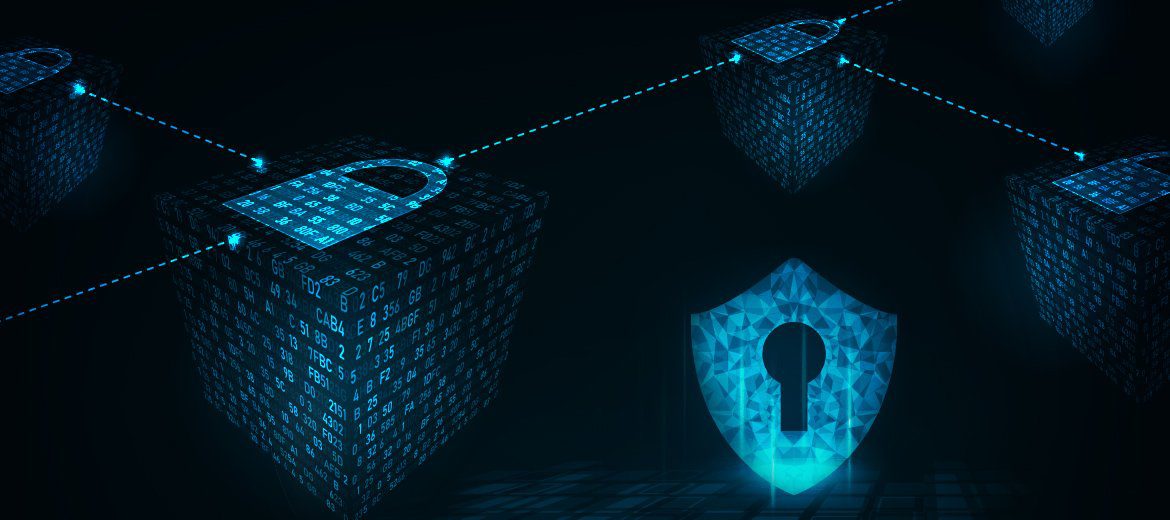
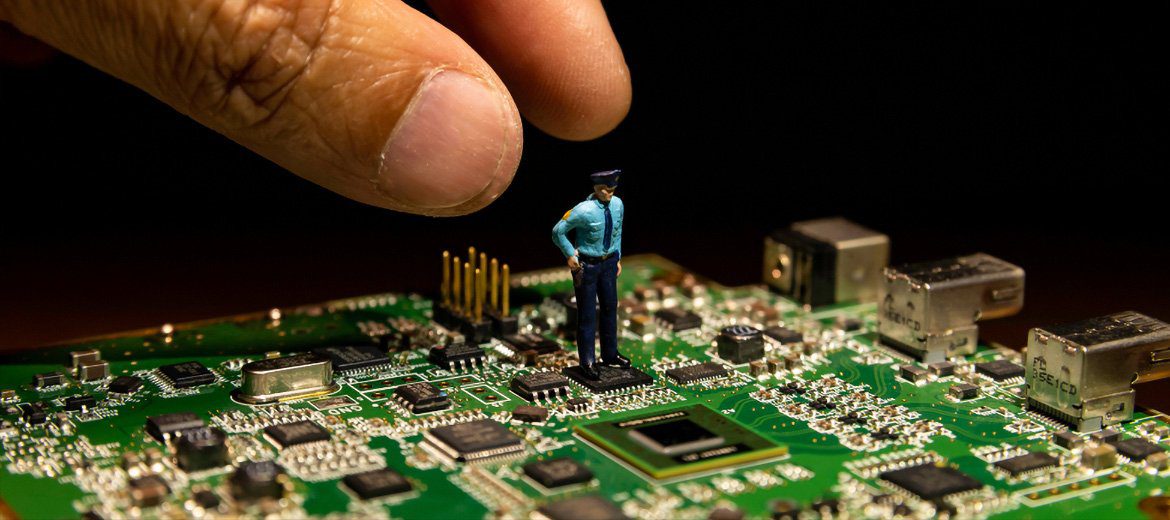
Phishing attacks are on the rise and becoming more sophisticated and complex with each passing day. According to Symantec, phishing attacks targeting businesses have increased across most industries and organization sizes and no company or vertical is immune. Cyber criminals consider phishing as a profitable endeavor that is why they frequent launch phishing scams to trick users into taking the desired action and get access to their sensitive data. According to the Wombat Security State of Phish, 76% businesses have admitted that they were a victim of a phishing attack last year.
What’s even worse is that a phishing attack cost business $1.6 million on average. That is only the financial aspect; phishing attacks also dent your business reputation as well. Thankfully, there are ways to protect your business from phishing attacks but for that you will have to understand how does phishing work? In this article, you will learn about ways to protect your business from different phishing attacks.
Here are eight effective ways that will help you protect your business from phishing attacks.
Most social engineering attacks, including phishing scams and spear phishing attacks take advantage of poor employee awareness. This way, cyber attackers can easily trick your employees into sharing their personal information with them. Businesses can easily minimize the risk of such attacks by educating and training their employees. Hackers will develop new phishing techniques, but as a business, you should learn about these techniques, so you don’t fall prey to such attacks in the future. Training your IT staff is also important, so they handle these attacks in a better way.
Yes, you don’t have to worry about malicious links when you are on a trusted website. Avoid clicking on links sent to you via email or instant messaging applications. Ask yourself, “Where does that link lead me to?” before clicking on it.
Phishing emails pretending to be from a legitimate company but they are not. Even if you click on the link in those emails, you will be pointed to a website that looks just like the real company website. The malicious link might point to a form which you will be asked to fill and give out your details.
The easiest way to identify such emails is that such emails would never refer you by your name and would instead use terms such as “customer” or “user.” Instead of clicking the link, go directly to the source and report if you receive any such email.
As a rule of thumb, you should never share your sensitive personal and financial information online. If there is no other option but to share your details with a company, visit their website, note down their phone number and give them a call to share your data with them instead of clicking on the malicious links and filling out a form. Most phishing emails contain links that point you to a form that requires you to enter your personal and financial information.
Users are reluctant to share their financial details online but https has changed it to a certain degree. Even if you have to share your financial information online, make sure that the website is secure and “https” compatible. Check the website’s security certificates before sharing your financial details with them. Web browsers and search engines give alert messages and indicate how secure a website is which might help you in visiting a secure website and avoiding malicious ones.
A firewall acts as a gatekeeper and only allows legitimate traffic to enter your network. This minimizes the risk of unwanted intruders getting in your network and wreaking havoc. There are two types of firewall. One is software based and the other one is hardware based. Use both in conjunction to for maximum protection against phishing attacks. You don’t have to spend thousands of dollars to get the latest and greatest firewall; even a normal one will do fine. It will prevent hackers from infiltrating your network. This also keeps your data securely stored in HostNOC affordable dedicated servers.
Most users consider pop-up windows as harmless because they think of it as a website component. The same pop-up windows can be used for phishing attempts. Thankfully, you can easily block these pop-ups as most modern web browsers offer users option to block pop-ups. Avoid clicking on the buttons on a pop up as it might lead you to a phishing website. Instead, click the small ‘x’ in the top right-hand corner to close the pop-up.
To secure your business from a phishing virus, you should install an antivirus software. It helps you protect your business against most attacks because it contains a signature that offers protection against loophole exploitation and technology workarounds. Yes, it won’t be able to protect you from everything, especially the zero-day attacks but keeping your antivirus software updated, you can add new definitions and protection against the latest attacks.
Scan files to identify malicious ones and fix them before it can damage your system. You can also install an anti-phishing toolbar, which let you quickly check for malicious sites. These toolbars will alert you as soon as a malicious link pops up. Antispyware and firewalls can also come in handy as it helps you safeguard your sensitive data against phishing attacks and scams.
Last but certainly not least, keep everything updated. Whether it is your antivirus, antispyware, anti-phishing toolbar or firewall, it will only be effective if you updated it to their latest versions. Security solution providers tend to add more features and offer added protection along with bug fixes in their latest versions so having the latest version installed on your system means that you are less vulnerable to cybersecurity attacks.
How do you protect your business against phishing attacks? Feel free to share it with us in the comments section below.
Enter your email to receive the latest news, updates and offers from HostNoc.
