Blogs
Home / Blog
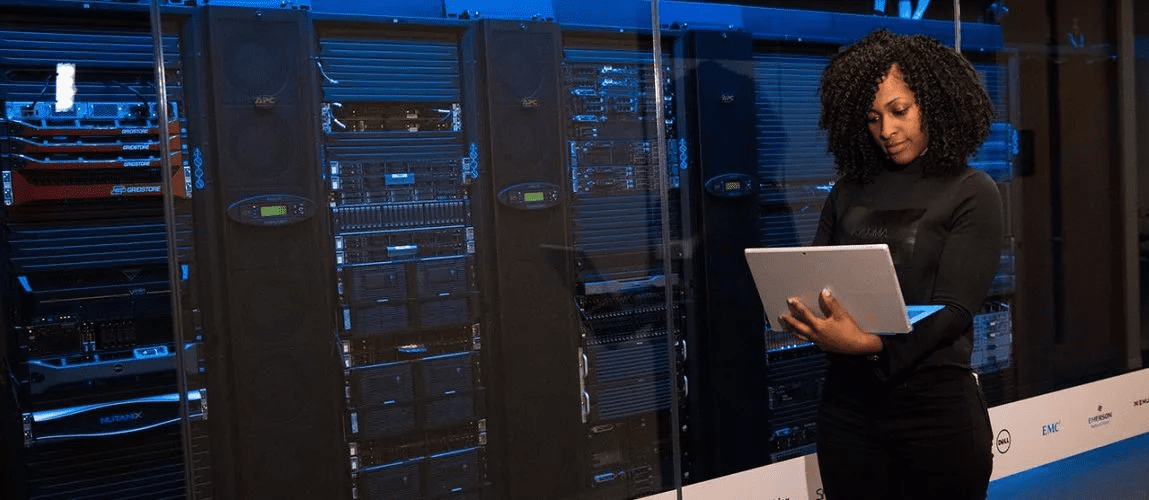

Data centers were all the rage before the advent of the multi-cloud. Today, more and more businesses are embracing multi-cloud setups instead of relying on expensive data centres. According to multi-cloud statistics, 78% of enterprises have already adopted a multi-cloud environment and that number will jump to 90% in 2022.
This clearly shows the exponential growth in multi-cloud adoption by enterprises. What most organizations tend to ignore are the challenges they might encounter throughout their multi-cloud adoption journey and even after adoption. As a result, they are ill-prepared to deal with those challenges, which creates even more problems for them in the long run.
If your organization have not yet made the transition to a multi-cloud environment and are planning to do it in future then this article is for you. In this article, you will learn about seven important things you need to do before migrating to a multi-cloud environment.
Here are seven key steps you need to take to switch to a multi-cloud setup.
Even though, most businesses who have adopted a hybrid cloud have a multi-cloud strategy but if your business doesn’t have one, you should create one. Create a multi-cloud strategy that focuses on saving you from vendor lock-ins and minimize the risk of failures. It should also help you break silos in your team and foster team collaboration.
You need to change the way you think about the cloud and focus on how the cloud can benefit your business. Know what your goals are and where your organization stand today. Next, identify what type of cloud service you need and which cloud model will be the best fit to fulfil your business needs. Once you have answers to all these questions, you can easily create a multi-cloud strategy.
Your identity and access management solution is responsible for ensuring that only authorized people have access to your data. This can become quite challenging in a complex IT environment, which is why it is imperative for enterprises to maintain an ID store. An ID store helps you efficiently manage access to both on-premises best dedicated servers and access to cloud services. This will help you ensure only authorized people have access to your cloud and on-premises servers. This way, you don’t have to worry about unwanted guests accessing your data. By blocking threatening actors, your data whether it is stored on the cloud or on-premises servers can stay safe.
Most organizations still rely solely on Microsoft Active Directory as the single source of truth for IT services. The problem with Microsoft Active Directory is that it is not flexible enough to meet the multi-cloud demands and fails to cope up with the emerging threat landscape. In fact, it can not even support your current identity and access management solution. You need to get rid of it and switch to a better alternative. If you do not want to get rid of it immediately, only use it as a temporary solution especially for multi-cloud environments.
You can also integrate active directory with identity and access management solution can work for some time but you should find a permanent solution. The real issues occur when your user passwords and access roles are spread across both cloud and on-premise setup. This can create complications and mess irrespective of how skilled, trained and qualified your IT teams might be.
If you are planning to stick with Active Directory, you can extend its functionality by merging it with Azure Active Directory. It is Microsoft’s multi-tenant cloud-based directory and identity management service. It has some useful features like single sign-on, access to on-premise and cloud applications. This can ensure that only the right person accesses your data by taking advantage of its unique authentication process. Combine that multi-factor authentication and two-step verification process and it can add extra layers of security on top of your current security infrastructure.
Cloud is not perfect and you should understand this. It can be marred by cloud misconfiguration, security and privacy issues, bugs and eros. Adopting a multi-cloud setup without considering these things can backfire. You should focus on resiliency when creating your cloud strategy and find ways to minimize these issues. You can only reap the rich rewards of multi-cloud adoption if you can iron out those issues or at least minimize them. The more robust your multi-cloud environment is, the better.
Zero trust have been around for quite some time now but it has not received the type of attention it deserves from businesses. With cybersecurity attacks and data breaches becoming more frequent and sophisticated with each passing day, it is time to embrace the zero-trust approach.
The growing threat surface caused by a growing number of devices has forced businesses to reconsider zero trusts. Adopting a zero trust model will help you transform the way you think about users access to resources. You don’t want cybercriminals to gain access to your accounts and network because that is when they do the real damage. The only way to prevent that is by adopting a zero-trust approach.
Passwords are not the safest user authentication method and most of us know that. Despite this, most enterprises still use passwords. This makes them more vulnerable to cloud security attacks and data breaches. Ditch passwords and adopt a safer user authentication method such as biometric scanning, face scanning or fingerprint unlock. Use multi-factor authentication if you are still using passwords for user logins. This will prevent hackers from accessing your data even if they succeed in guessing your password. Create and enforce strict password policies and encourage your employees to use password best practices to prevent their passwords from getting stolen.
What steps do you take before migrating to the muti cloud environment and why? Share it with us in the comments section below.
Enter your email to receive the latest news, updates and offers from HostNoc.
