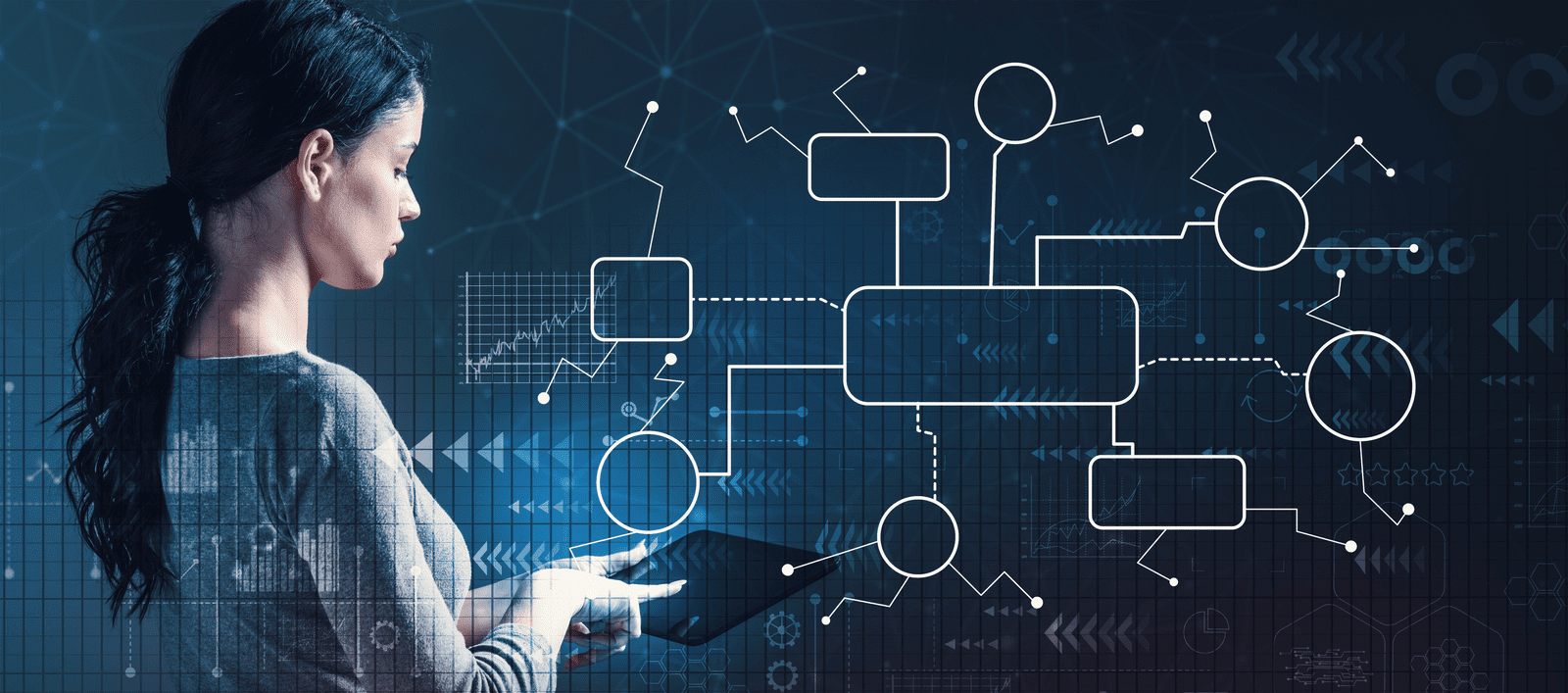Linux is a powerful and versatile operating system that is used by millions of users worldwide. Whether you’re a beginner or an advanced user, mastering the basic Linux commands is essential to effectively use this operating system.
What is a Linux Command?
A Linux command is a specific instruction that is entered into a Linux terminal or shell to perform a particular task. The Linux operating system provides a command-line interface (CLI) that allows users to interact with the system directly by typing commands in a text-based interface rather than using a graphical user interface (GUI).
How Do Linux Commands Work?
Linux commands are organized in a hierarchical directory structure, similar to the directory structure found in Windows or MacOS. Each command is usually composed of a keyword, followed by one or more options or arguments that modify its behavior or provide additional information.
While there are hundreds of Linux commands available, mastering the most commonly used ones is essential for any user who wants to effectively use the Linux operating system. Some examples of commonly used Linux commands include ‘cd’ for changing the current working directory, ‘ls’ for listing the contents of a directory, ‘cp’ for copying files, and ‘rm’ for removing files.
Linux commands are an important part of the Linux operating system and provide users with a powerful and flexible toolset for managing and interacting with the system.
What are the Different Use Cases For Linux Commands?
Linux commands can be used for a wide range of tasks, such as managing files and directories, networking, system administration, security, and many others. By mastering Linux commands, users can perform complex tasks more efficiently and customize their Linux experience to fit their specific needs.
40 Linux Commands Every Linux Users Must Master
Here are 40 Linux commands that every user must master:
- pwd – The pwd command displays the present working directory.
- cd – The cd command is used to change the current working directory.
- ls – The ls command is used to list the files and directories in a directory.
- mkdir – The mkdir command is used to create a new directory.
- rmdir – The rmdir command is used to remove an empty directory.
- touch – The touch command is used to create an empty file or update the timestamp of an existing file.
- cp – The cp command is used to copy files and directories.
- mv – The mv command is used to move or rename files and directories.
- rm – The rm command is used to remove files and directories.
- cat – The cat command is used to display the contents of a file.
- less – The less command is used to display the contents of a file one page at a time.
- tail – The tail command is used to display the last few lines of a file.
- head – The head command is used to display the first few lines of a file.
- grep – The grep command is used to search for a pattern in a file.
- find – The find command is used to search for files and directories based on certain criteria.
- chmod – The chmod command is used to change the permissions of a file or directory.
- chown – The chown command is used to change the owner of a file or directory.
- ps – The ps command is used to display the running processes.
- top – The top command is used to display the processes consuming the most system resources.
- kill – The kill command is used to terminate a running process.
- ping – The ping command is used to check the connectivity between two hosts.
- ssh – The ssh command is used to establish a secure shell connection to a remote server.
- scp – The scp command is used to copy files between local and remote servers.
- wget – The wget command is used to download files from the internet.
- curl – The curl command is used to transfer data to or from a server.
- tar – The tar command is used to create or extract compressed archives.
- gzip – The gzip command is used to compress files.
- gunzip – The gunzip command is used to decompress files.
- zip – The zip command is used to compress files into a zip archive.
- unzip – The unzip command is used to extract files from a zip archive.
- du – The du command is used to display the disk usage of a file or directory.
- df – The df command is used to display the disk space available on a filesystem.
- mount – The mount command is used to mount a filesystem.
- umount – The umount command is used to unmount a filesystem.
- ifconfig – The ifconfig command is used to display the network interface configuration.
- netstat – The netstat command is used to display network statistics.
- route – The route command is used to display the network routing table.
- iptables – The iptables command is used to configure the firewall rules.
- systemctl – The systemctl command is used to manage the system services.
- history – The history command is used to display the list of commands executed in the current shell session.
Which of these linux commands you already use and which ones you don’t? Share it with us in the comments section below.