Blogs
Home / Blog

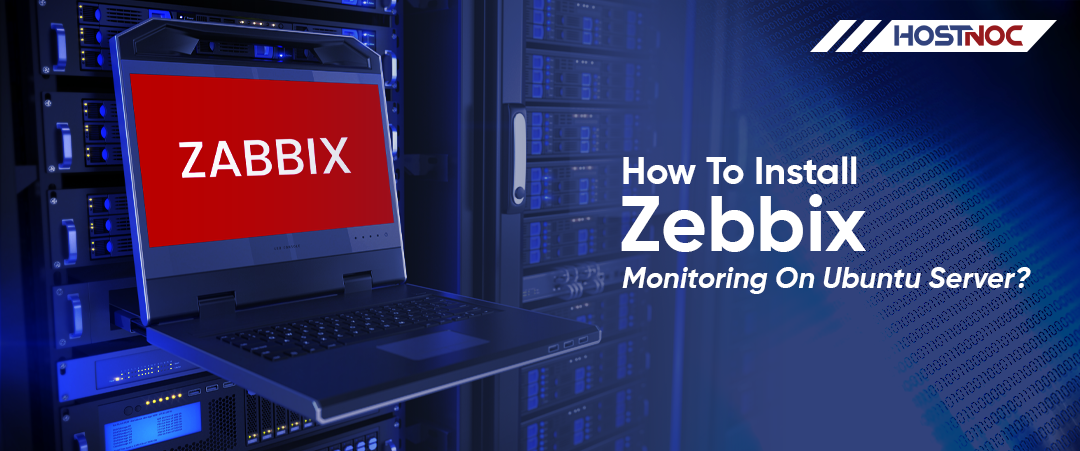
Setting up a (Point-to-Point Tunneling Protocol) PPTP server on Ubuntu, Linux, or CentOS involves several steps. Point to Point Transfer Protocol is a widely used virtual private network protocol that allows secure communication between remote users and a private network. Below is a comprehensive guide on how to set up a Point to Point Transfer Protocol server on Ubuntu, Linux, or CentOS.
Here are some of the reasons why you should consider using PPTP server on Ubuntu Linux and CentOS.
Before installing any software, it’s essential to ensure your system is up-to-date. Open a terminal and run the following commands:
For Ubuntu/Debian:
bash
Copy code
sudo apt update
sudo apt upgrade
For CentOS:
bash
Copy code
sudo yum update
Next, you’ll need to install the PPTP server software. On Ubuntu/Debian, use the following command:
bash
Copy code
sudo apt install pptpd
On CentOS, you can use:
bash
Copy code
sudo yum install pptp
After installing the PPTP server software, you need to configure it. Open the PPTP configuration file in a text editor:
bash
Copy code
sudo nano /etc/pptpd.conf
Add the following lines at the end of the file:
plaintext
Copy code
localip 192.168.1.1
remoteip 192.168.1.100-200
Replace the IP addresses with the desired values. The local ip is the IP address of your PPTP server, and the remote ip is the range of IP addresses assigned to the clients.
Edit the PPTP options file:
bash
Copy code
sudo nano /etc/ppp/pptpd-options
Add the following lines:
plaintext
Copy code
ms-dns 8.8.8.8
ms-dns 8.8.4.4
These are Google’s public DNS servers. You can replace them with your preferred DNS servers.
Create a username and password file for PPTP:
bash
Copy code
sudo nano /etc/ppp/chap-secrets
Add the following line for each user:
plaintext
Copy code
username * password *
Replace username and password with the desired values.
Enable IP forwarding by editing the sysctl.conf file:
bash
Copy code
sudo nano /etc/sysctl.conf
Uncomment the following line:
plaintext
Copy code
net.ipv4.ip_forward=1
Apply the changes:
bash
Copy code
sudo sysctl -p
If you have a firewall enabled, configure it to allow PPTP traffic. For example, on Ubuntu with UFW:
bash
Copy code
sudo ufw allow 1723/tcp
sudo ufw allow 47/udp
sudo ufw enable
On CentOS with firewalld:
bash
Copy code
sudo firewall-cmd –zone=public –add-port=1723/tcp –permanent
sudo firewall-cmd –zone=public –add-port=47/udp –permanent
sudo firewall-cmd –reload
Restart the PPTP and networking services:
bash
Copy code
sudo systemctl restart pptpd
sudo systemctl restart networking
Now, you should be able to connect to your point to point transfer protocol server using a Point to Point Transfer Protocol virtual private network client. Ensure that your firewall allows traffic on port 1723 (Transfer Control Protocol) and protocol 47 (Generic Routing Encapsulation).
Read more: All You Need to Know About Forex VPS Server
Congratulations! you have successfully set up a point to point transfer protocol server on your Ubuntu, Linux, or CentOS system. Keep in mind that point to point transfer protocol is considered insecure due to its vulnerabilities, and it is recommended to use more secure virtual private network protocols like Layer 2 Tunneling Protocols/IPsec or OpenVPN if possible.
Did this article help you in understanding the process of setting up a PPTP server on Ubuntu Linux and CentOS? Share your feedback with us in the comments section below.
Enter your email to receive the latest news, updates and offers from HostNoc.
